Guide
How to install HTC USB Driver
How to install HTC USB Driver
These are the instructions to install HTC Drivers on Windows Computer (this method can be used on Windows 7, Windows 8, 8.1, and Windows 10).
Requirements: You need to have the Windows Computer and the HTC USB Driver to follow the below guidelines.
Install HTC Drivers in 5 Seconds
- Download and extract HTC USB Driver package on the Computer. If in case, you have already downloaded and extracted the driver package, then SKIP this step.

- Once the Driver package is extracted, you will be able to see the following files:
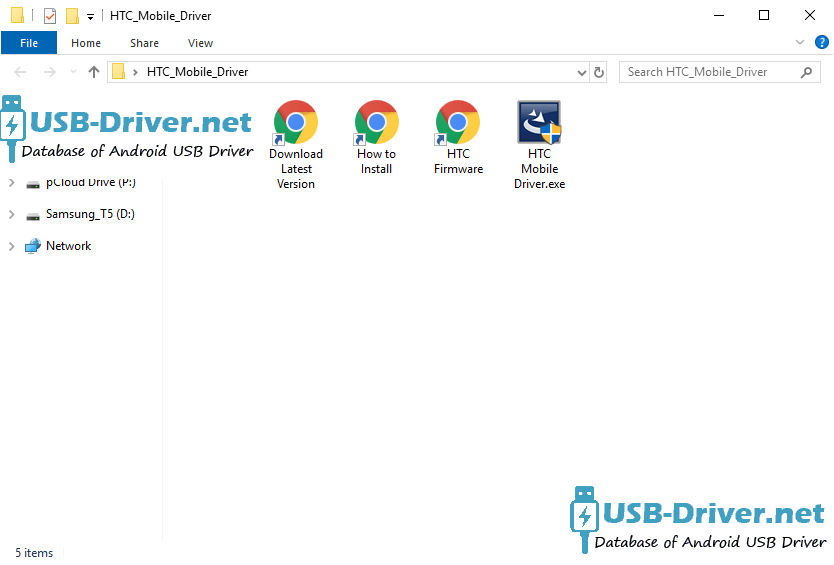
- Open HTC Mobile Driver.exe to Launch the Setup:

- Now, HTC Drivers will be installed on the Computer:
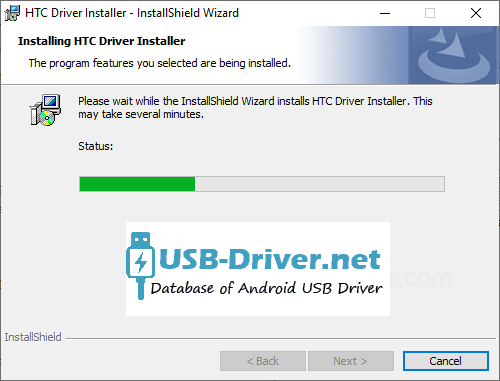
- Once the installation process is completed, the Setup will close automatically.
- Restart the Computer.

Once the Computer is restarted, you can easily connect your HTC Smartphone and tablet to the computer without facing any issue.
